06.13.2023
In iOS 17 and macOS Sonoma, turning off iCloud Drive no longer impacts third-party apps that use Apple's iCloud database to sync their data, a notable change that is likely
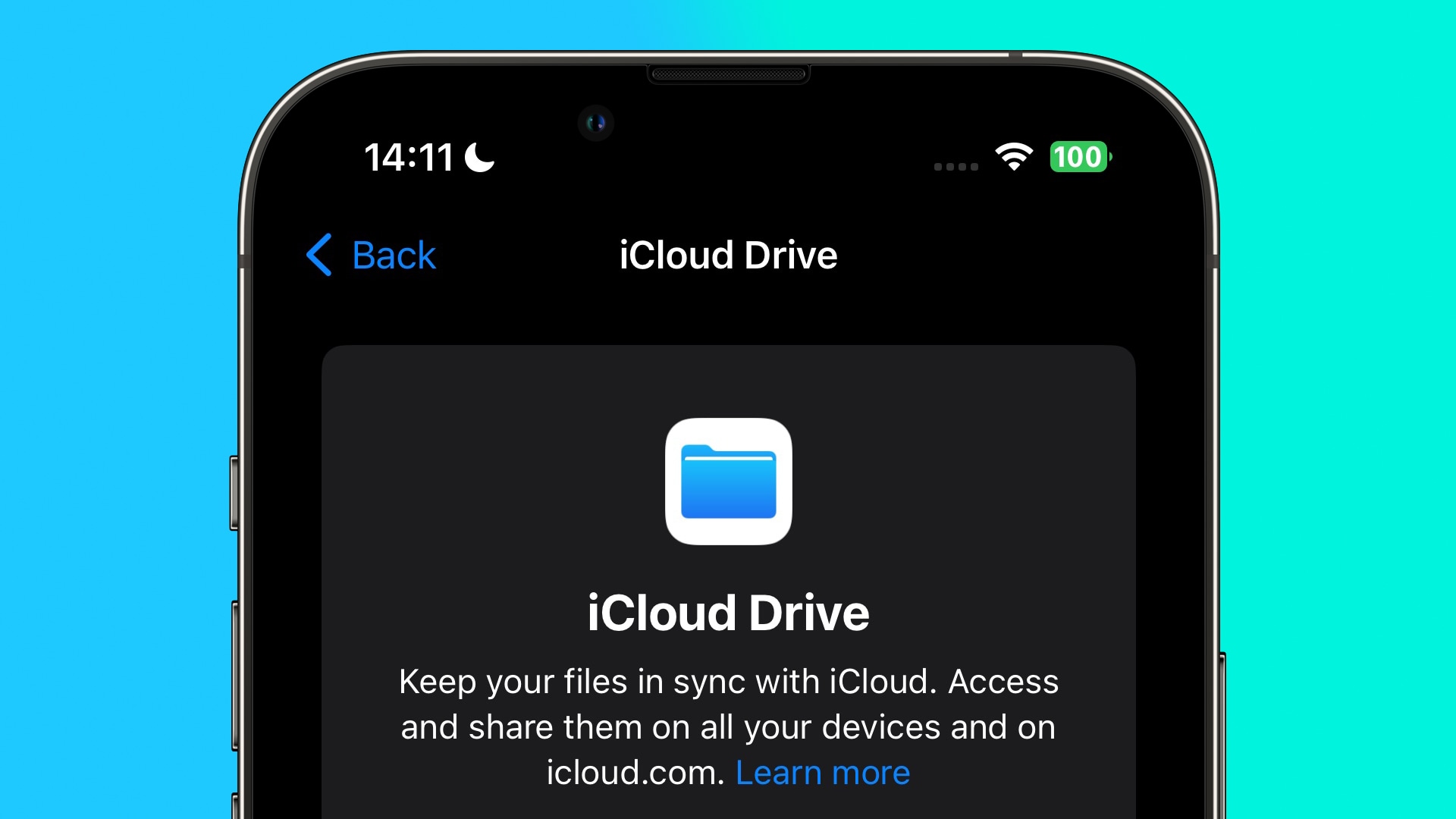
In previous versions of macOS and iOS, when iCloud Drive is manually disabled in System Settings or the Settings app, this also turns off iCloud (i.e. CloudKit) database access for third-party apps, even if they don't use an iCloud Drive folder. This is despite the fact that iCloud syncing of Apple's own stock apps remains unaffected.
This behavior is not made clear in Apple's user-facing settings, which confusingly include separate switches to turn iCloud on and off individually for iCloud Drive, system apps, and third-party apps.
Moreover, iCloud Drive can take a considerable amount of device storage, therefore some users may choose to disable it, without realizing that they are also preventing some third-party apps from syncing between their devices.
By making iCloud Drive and third-party app iCloud access configuration independent from one another in iOS 17 and macOS Sonoma, cloud management better reflects the Settings interface. It also means that users with company-issued devices where iCloud Drive is disabled as a matter of policy will still be able to use third-party apps that depend on iCloud syncing to function properly.
Tags: iCloud Drive, CloudKit
This article, "PSA: Disabling iCloud Drive in iOS 17 No Longer Turns Off Third-Party App CloudKit Syncing" first appeared on MacRumors.com
Discuss this article in our forums
You may also be interested in this
Add convenient wireless c…
05.14.2023
Combine Pitaka MagEZ Case Pro with the MagEZ Charging Stand and you have a desktop setup without the hassle of wires for the iPad Pro. (via Cult of Mac -
Apple reveals iPadOS 17 w…
06.05.2023
Apple has shared what features are coming to iPadOS 17 in the fall, with a newly customizable Lock Screen, interactive Home Screen widgets, and more.iPadOS 17The WWDC keynote is underway,
Apple TV+ offers one-mont…
05.13.2023
Fans of Major League Soccer who have yet to sign up for the MLS Season Pass on Apple TV+ can now take advantage of a one-month trial to test out
YouTube Music officially …
04.28.2023
Following the February announcement and March testing, podcasts are now officially rolling out to YouTube Music users in the US. more… The post YouTube Music officially launching podcasts in the
9to5Mac Daily: May 12, 20…
05.12.2023
Listen to a recap of the top stories of the day from 9to5Mac. 9to5Mac Daily is available on iTunes and Apple’s Podcasts app, Stitcher, TuneIn, Google Play, or through our
30-inch iMac and second-g…
06.29.2023
Benjamin and Chance discuss the appeal of a rumored 30-inch iMac, which could be the Apple Silicon spiritual successor to the Intel iMac Pro. A second-gen Apple Watch Ultra is
‘Monarch: Legacy of…
06.12.2023
Apple may be working on video content for the Apple Vision Pro, with "Monarch: Legacy of Monsters" possibly being made with the headset in mind.[Twitter/@sigjudge]The Apple Vision Pro offers users
Popular music game ‘…
05.31.2023
Word on the street is Apple is going to launch a VR headset at WWDC 2023, and a new hint may point to at least one popular rhythm game being


