06.10.2025
If you've seen the anime-style Studio Ghibli images that people have been making with ChatGPT, you might be interested to know that Apple has integrated this feature into Image Playground
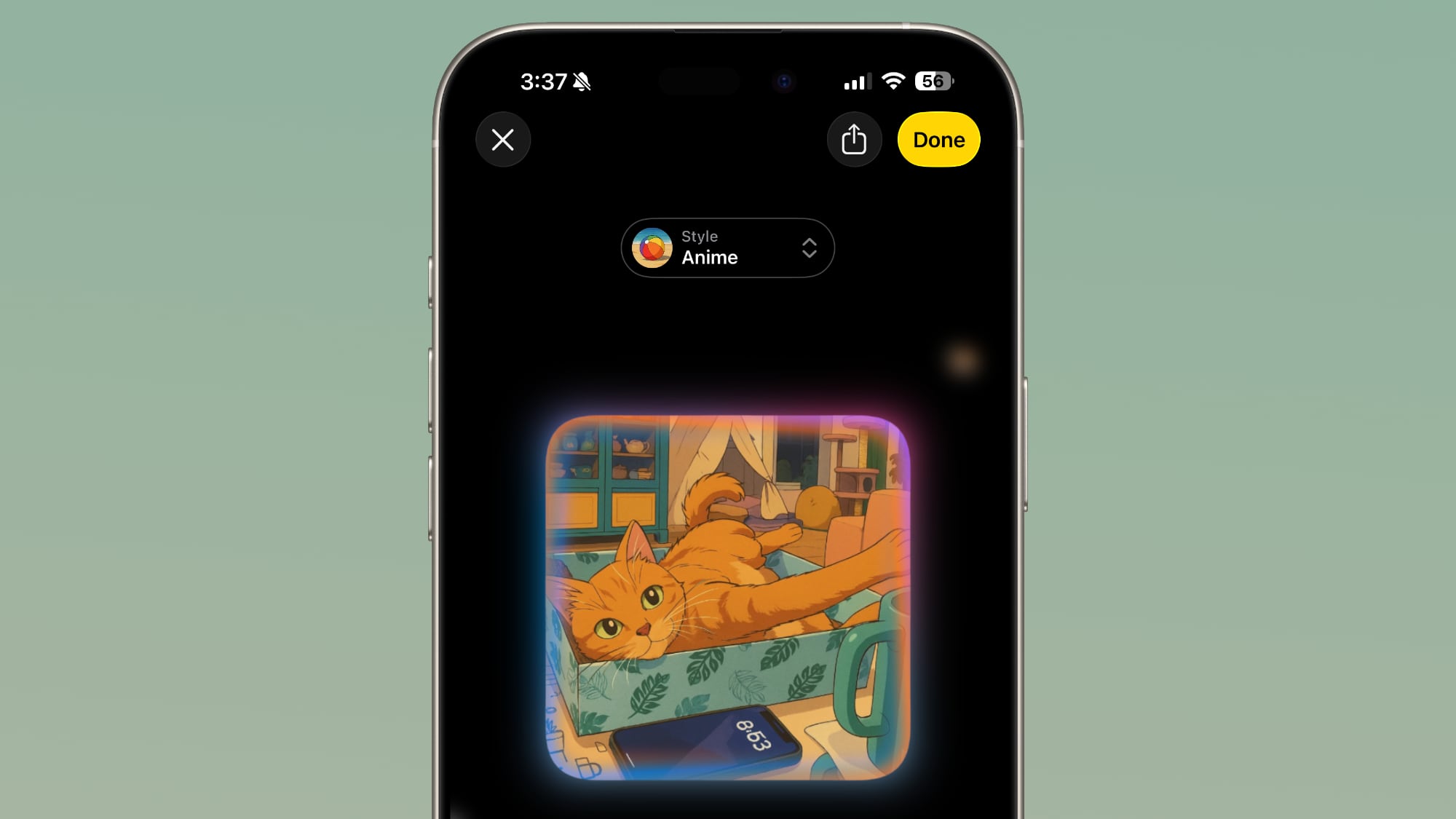 ChatGPT's anime-style output in Image Playground
ChatGPT's anime-style output in Image PlaygroundImage Playground doesn't add new art styles designed by Apple, but it does support several ChatGPT Styles. Options include oil painting, watercolor, vector, anime, and print, which complement the existing Apple-created Animation, Illustration, and Sketch styles.
 Anime, oil painting, and water color styles in Image Playground
Anime, oil painting, and water color styles in Image PlaygroundThe ChatGPT options are similar to what you can get if you use ChatGPT 4o for image creation, and the anime style in particular is one that's been popular on social media. In ChatGPT, you can type in any style you want, and Apple has a similar feature with the "Any Style" option. You can select "Any Style" and then add the descriptors that you want, even asking for a realistic image.
 This was an image of a cat, and ChatGPT was asked to add a bird and make it realistic.
This was an image of a cat, and ChatGPT was asked to add a bird and make it realistic.You can create images based on text descriptions, or you can upload a photo to have it converted into the style of your choice. When using the ChatGPT option, you will need to give the okay for your iPhone to send the image to ChatGPT.
 Vector, print, and any styles (specified as Van Gogh) in Image Playground
Vector, print, and any styles (specified as Van Gogh) in Image PlaygroundAs with standard Image Playground image generation, you can add in additional phrases to tweak the result that you get from ChatGPT. ChatGPT is fairly slow compared to Apple's own on-device image generation capabilities in Image Playground, so expect to wait for the end result.
 A photo combined with a text-based request
A photo combined with a text-based requestUnlike Apple's Image Playground default styles, ChatGPT has no problem with copyrighted content. It will make an image that uses the Studio Ghibli style, or that features Elmo. You're also welcome to include violence, so Elmo can be bloody and hold a knife. Technically, ChatGPT isn't supposed to make violent images featuring children's characters either, but there are simple wording tricks to get around that. Apple does warn before sending any images to ChatGPT, and it is made clear that it's ChatGPT creating the images. ChatGPT has far fewer guardrails than Apple's standard Image Playground tools, which is something to be aware of.

It is worth noting that creating images with ChatGPT uses up tokens, and if you have a free account, you won't be able to create more than one or two. You'll need a paid account to use the feature more frequently.
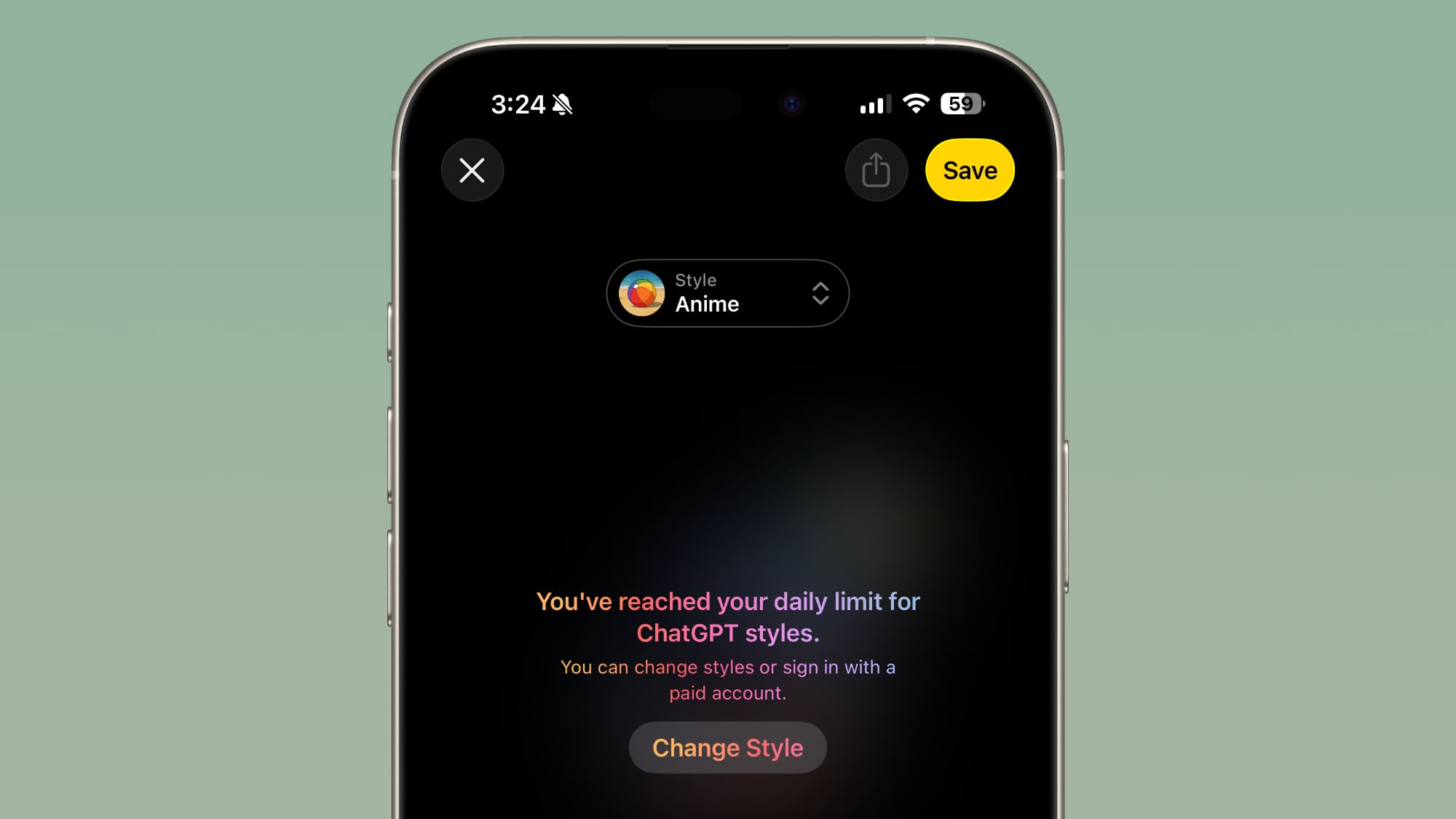
There is no limit on the number of images that you can generate using the built-in Image Playground options, and it is worth noting that Apple has one other new feature you can use, and that's the "Genmoji" option. You can combine multiple emoji into a single Genmoji, a feature that's new in iOS 26, or describe an emoji character to create something new. Genmoji does not work with photos, and it is a description-only setting. The Genmoji that you create can be added to your emoji keyboard so you can use them in Messages.

iOS 26 is available for developers right now, but Apple plans to release a public beta in July. The software will see a public launch in September alongside new iPhone models.
Related Roundup: iOS 26
This article, "Image Playground in iOS 26 Gets ChatGPT Integration for Anime-Style Images" first appeared on MacRumors.com
Discuss this article in our forums
You may also be interested in this
Samsung Introduces Major …
01.30.2025
Samsung this week introduced a new sitewide sale with big discounts on TVs, monitors, storage accessories, and home appliances. You can also still save up to $1,250 when pre-ordering the
What to Expect From an Ap…
10.17.2023
Apple is rumored to be introducing a new Apple Pencil as soon as tomorrow, so with a potential announcement on the horizon, we thought we'd round up a list of
The MacRumors Show: Apple…
04.26.2024
On this week's episode of The MacRumors Show, we discuss the announcement of Apple's upcoming "Let loose" event, where the company is widely expected to announce new iPad models and
Hands-On With the New iPa…
10.23.2024
Today is the official launch date of the iPad mini 7, which is the first new iPad mini that we've had since 2021. It has a much faster chip and
iPhone 15 vs. iPhone 16 B…
09.11.2024
The iPhone 16 and iPhone 16 Plus launch later this month, offering 35 changes and improvements over their predecessors. Here's everything that's different. While Apple's latest models bring a variety
Apple Reports 2Q 2024 Res…
05.02.2024
Apple today announced financial results for the second fiscal quarter of 2024, which corresponds to the first calendar quarter of the year. For the quarter, Apple posted revenue of $90.8
Your Mac and Apple Vision…
01.11.2024
When Apple first unveiled its next-generation Vision Pro headset at WWDC 2023, the company shared promotional videos that briefly teased the potential applications of using the $3,499 spatial computing device
Sonos Black Friday Sale T…
11.17.2023
Black Friday is now just one week away, and numerous retailers have opened up their official Black Friday sales today. This includes Sonos, which is offering up to 20 percent


