07.14.2023
The government of New South Wales in Australia today announced that the Opal ticketing system now supports Express Mode for Apple Pay payments, allowing the fare card to be added

Express Transit mode allows users to pay for rides without having to wake or unlock their iPhone or Apple Watch, or open the Opal app. The mode also bypasses the need to authenticate with Face ID, Touch ID, or a passcode. Users simply need to hold their iPhone or Apple Watch near the contactless payment reader until a checkmark appears on the display.
Transport for NSW undertook a staggered rollout of Express Mode across the 25,000 card readers on the Opal network, starting with ferries and light rail, then train stations, and then the thousands of Opal readers on buses, which finished this week.
"Commuters in the Hunter, Illawarra, Blue Mountains and everywhere in between will benefit from being the first public transport users in Australia to benefit from the mass roll out of this initiative," said NSW transport minister Jo Haylen. "It will make life so much easier for the almost two million transport passengers who use contactless payments with a digital wallet in NSW."
How to Set Up Express Transit on iPhone
- Launch the Settings app on your iPhone.
- Tap Wallet & Apple Pay.
- Tap Express Transit Card.
- Tap one of your cards in the list to use it with Express Transit. A tick will appear next to the card you select. The default option is None.
- Authenticate your device using Touch ID or Face ID.
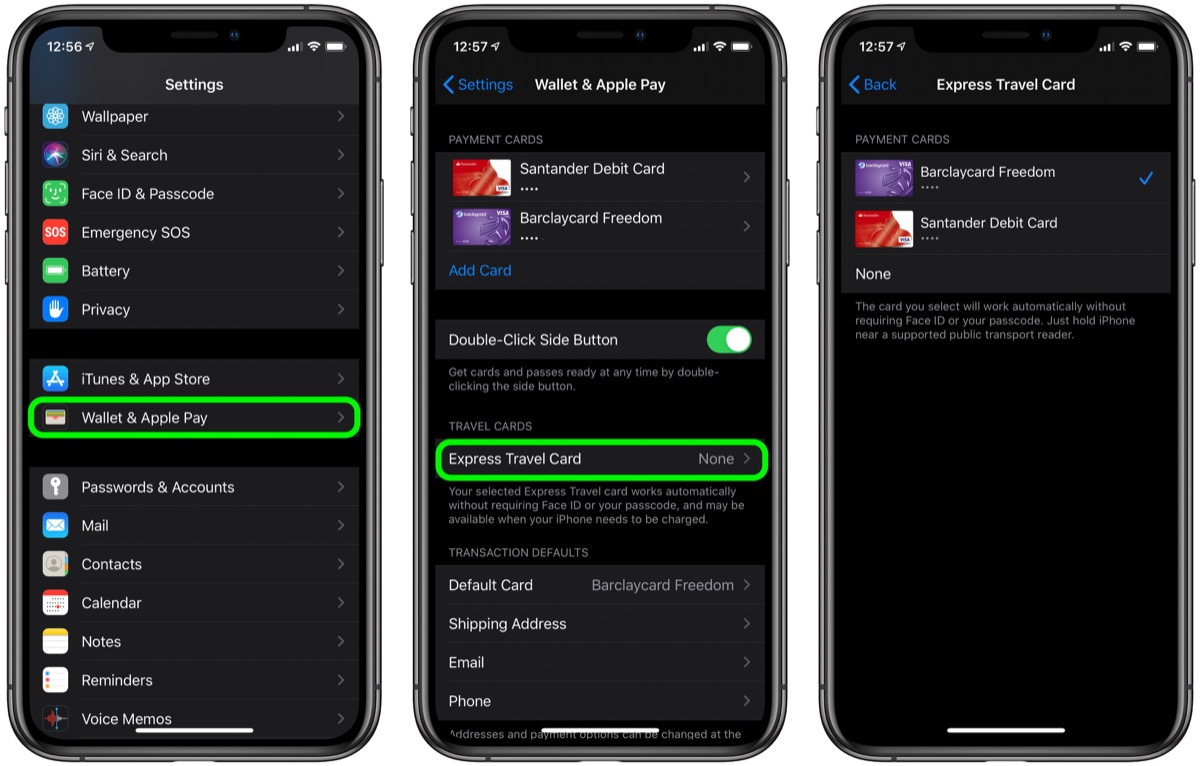
If your bank card doesn't support Express Transit, you'll get an error message telling you that the card is incompatible. If no error message appears, you're good to tap-and-go.
How to Set Up Express Transit on Apple Watch
- Launch the Watch app on your iPhone.
- Tap Wallet & Apple Pay.
- Tap Express Transit Card.
- Tap one of your cards in the list to use it with Express Transit. A tick will appear next to the card you select. The default option is None.
- Authenticate by entering your passcode on your Apple Watch.
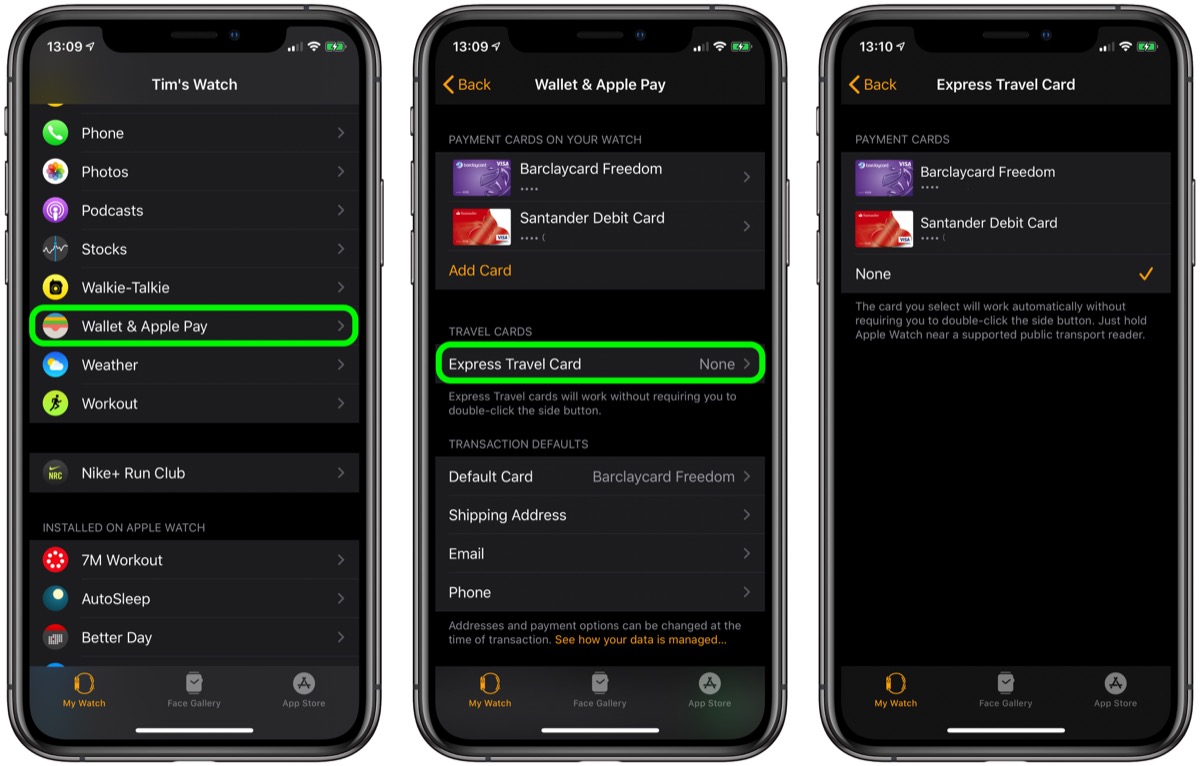
If your bank card doesn't support Express Transit, you'll get an error message telling you that the card is incompatible. If no message appears, you're all set.
This article, "Apple Pay Express Mode Now Available in New South Wales" first appeared on MacRumors.com
Discuss this article in our forums
You may also be interested in this
Apple introduces new soft…
05.16.2023
Apple’s new accessibility features, including Assistive Access, Live Speech, and more, will arrive later this year. Apple today previewed software features for cognitive, vision, hearing, and mobility accessibility, along with
F-Secure Total for Mac re…
05.09.2023
Macworld At a GlanceExpert's Rating ProsIncludes virus protection, secure browsing, ID monitoring, a VPN, and a password vault in one packageEffective and flexible VPNConsMissing key capabilities such as a quick
Apple Weather App Now Off…
07.03.2023
iPhone users in Australia can now receive next-hour precipitation forecasts and notifications from the Weather app, according to an updated Apple support document. "Next-hour precipitation forecasts and precipitation notifications are
Emergency SOS via Satelli…
05.15.2023
Apple has opened up Emergency SOS via Satellite to two more countries, with iPhone 14 users in Australia and New Zealand now able to get help in a dire situation
Apple Vision Pro set to l…
05.16.2024
Apple Vision Pro features a pair of advanced, custom micro‑OLED displays deliver more pixels than a 4K TV to each eye — for stunning clarity. The Apple Vision Pro is
Why tips like ‘turn off y…
06.26.2023
Last week, Australia’s prime minister offered some security advice for iPhone users, suggesting that everyone should turn off their iPhone for five minutes every night. On the surface, this may
Best iPhone SE deals of M…
05.03.2023
Macworld If you’re looking for an iPhone but don’t want to spend a fortune, the third-gen iPhone SE, Apple’s cheapest current handset, is the phone for you. It features a
Apple TV+ production of &…
06.21.2023
Production for the upcoming Apple TV+ "Metropolis" adaptation has been permanently shut down, with insiders citing costs and the writers' strike as the cause.'Metropolis' production shuts downApple TV+ secured rights


