05.18.2023
Georgia has become the fourth U.S. state to allow residents to add their driver's license or state ID to the Wallet app on the iPhone and Apple Watch, providing a
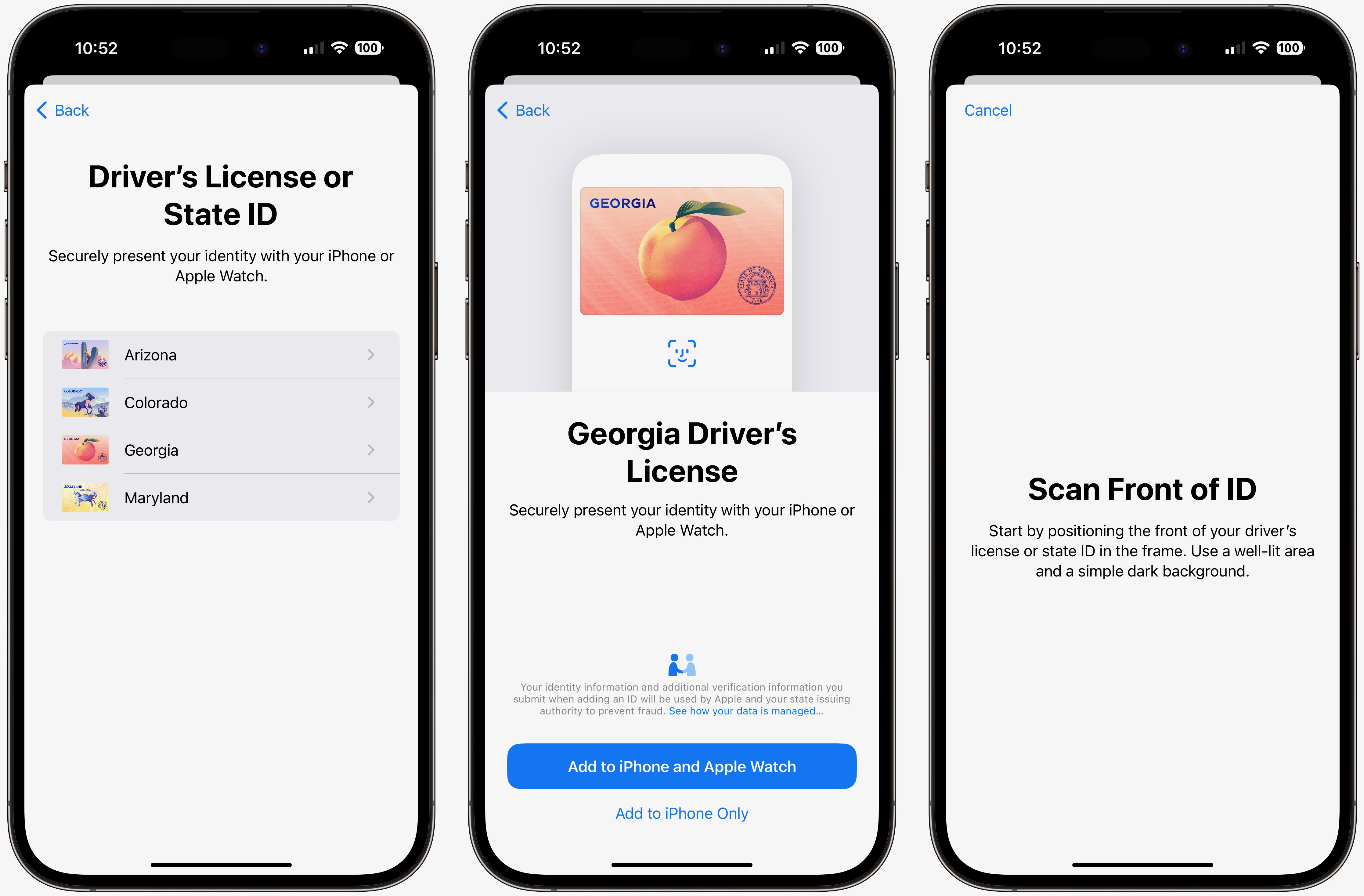
Back in March, we noted that the feature has been slow to roll out since it was first announced in September 2021. As of March, the only three states to support it were Arizona, Maryland, and Colorado.
To add an ID to the iPhone, Georgia residents can tap the "+" button in the top-right corner of the Wallet app and follow the on-screen instructions. Georgia's FAQ on the feature notes that residents must continue to carry their physical driver's license or ID card with them, as the digital version is a companion to the physical card, not a replacement.
The feature is available in the U.S. only and requires an iPhone 8 or later running iOS 15.4 or later, or an Apple Watch Series 4 or later running watchOS 8.4 or later. Apple has yet to indicate whether the feature will launch in additional countries in the future.
Georgia's press release does note that it could take "up to 48 hours" for Georgia to appear as an option in Apple Wallet, so be patient if it's not yet showing for you.
For now, IDs in the Wallet app can only be presented at select TSA checkpoints at select U.S. airports, with Apple advising travelers to check TSA checkpoint signage to confirm availability. Georgia's FAQ on the feature indicates that it is supported at Atlanta Hartsfield-Jackson International Airport.
After a driver's license or ID has been added to the Wallet app, users can simply tap their iPhone or Apple Watch on an identity reader at a TSA checkpoint, without taking out their physical card. Users will see a prompt on their device displaying the specific information being requested by the TSA, and only after authorizing with Face ID or Touch ID is the requested identity information released from their device, according to Apple.
Users do not need to unlock, show, or hand over their device to a TSA officer to present their mobile driver's license or ID, according to Apple.
Apple said the feature is designed with privacy and security in mind. When adding an ID to the Wallet app, users are required to take a photo of their face, which will be securely provided to the issuing state for verification. Users are also prompted to complete a series of facial and head movements during the setup process.
Tag: Apple Wallet
This article, "iPhone Driver's License Feature in Wallet App Now Available in Georgia" first appeared on MacRumors.com
Discuss this article in our forums
You may also be interested in this
How will Apple influence …
11.12.2024
Apple Inc., a tech giant known for its innovative products and ecosystem, has been a transformative force in shaping societal trends and behaviors. As we look ahead to the next
Deals: Samsung Kicks Off …
06.08.2023
Samsung is hosting a new sale for Father's Day, offering savings on monitors and TVs for a limited time. As is typical for these Samsung events, the popular Smart Monitor
New Geekbench 6.1 results…
06.08.2023
Features in the new Geekbench 6.1 update lead to higher scores for core performance, so users shouldn't compare results to older versions of the app.Geekbench, a well-known benchmarking platform, has
Deals: 11-inch M2 iPad Pr…
06.22.2023
All of today’s best deals are now up for grabs and headlined by a notable discount on Apple’s Magic Keyboard for 11-inch iPad Pro. Now landing at the second-best price
Apple shares App Store Tr…
05.19.2023
Apple has released a transparency report for the App Store that provides information on requests made by government entities and private parties for data, app removals, or account preservation.Apple releases
India surges to become Ap…
07.18.2023
India surpassed France and Germany to become Apple’s fifth largest iPhone market in the second quarter, according to Counterpoint Research. India contributed nearly 4% of all iPhone sales in the
iOS 16.6 beta 4 released …
06.27.2023
Macworld Apple began the beta testing process for iOS 16.6 just a day after the iOS 16.5 release and about two weeks before the expected first iOS 17 developer beta
Keep online security in y…
07.04.2023
Macworld Whether you go around the world or only as far as the coffee shop, you need effective network security. Now through July 14th, the Deeper Connect Pico gives you


