06.05.2023
Apple today previewed iOS 17 for the iPhone, and one of the key new features coming with the update is improved autocorrect functionality. Apple says iOS 17 includes a state-of-the-art
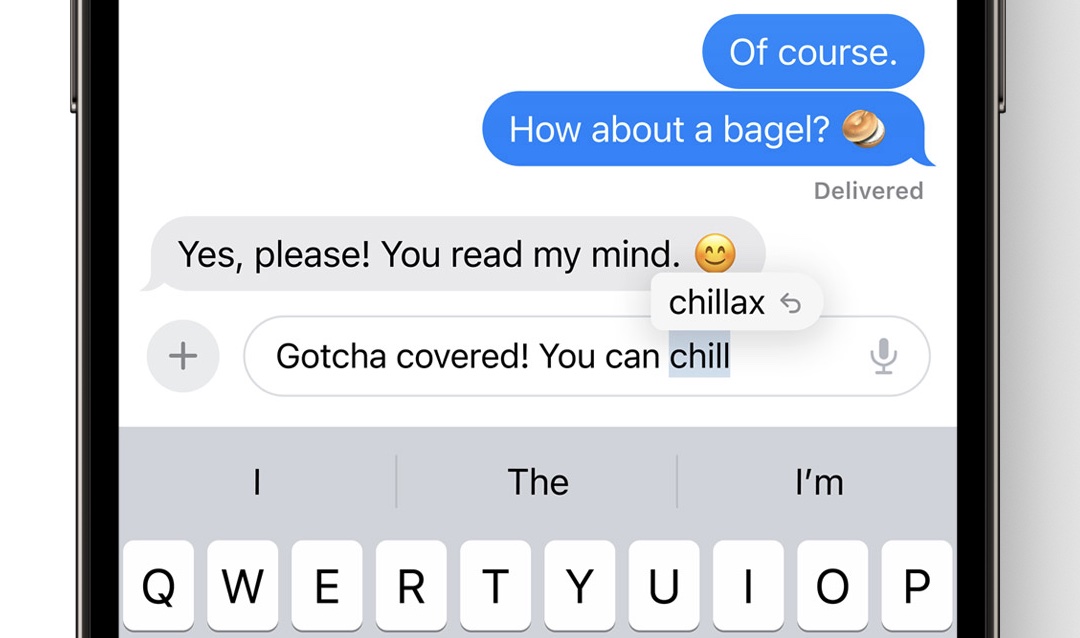
Apple says iOS 17 includes a state-of-the-art language model for word prediction that will greatly improve autocorrection on the iPhone. Any time you type, on-device machine learning will intelligently correct mistakes with greater accuracy than ever before. In addition, you will now receive predictive text recommendations inline as you type, allowing for words or complete sentences to be added by tapping the space bar.
Autocorrection has an updated design on iOS 17 that briefly underlines an autocorrected word. Tapping on an underlined word reveals the original word that you typed, making it easy to quickly revert the change. The system will also learn your typing habits over time and avoid some corrections, which Apple's software engineering chief Craig Federighi said is designed for "those moments where you just want to type a ducking word."
iOS 17 is available in beta starting today for members of Apple's Developer Program, and will be publicly released later this year. Autocorrection can be enabled or disabled in the Settings app under General → Keyboard → Auto-Correction.
Related Forum: Apple, Inc and Tech Industry
This article, "iOS 17 Promises to Dramatically Improve iPhone's Autocorrect" first appeared on MacRumors.com
Discuss this article in our forums
You may also be interested in this
Twitter encrypted DMs lau…
05.11.2023
Twitter encrypted DMs have officially launched – but only between paid users, and the security feature doesn’t yet live up... The post Twitter encrypted DMs launch, but only for paid
Apple Suppliers Reportedl…
07.27.2023
Apple's supply chain is gearing up for the launch of new iPhone and Mac models later this year, according to a preview of an upcoming DigiTimes report. "Semiconductor backend houses,
iPhone 17, iPhone Air, iP…
09.19.2025
Apple's iPhone 17, iPhone Air, iPhone 17 Pro, and iPhone 17 Pro Max launched today in markets around the world. If you're the proud owner of one of Apple's latest
watchOS 10 for Apple Watc…
06.05.2023
Apple has announced watchOS, the next major update to software. It includes comprehensive app redesigns and a new way to view information across different watch faces. Here’s what’s new. more…
How to create a toggling …
01.08.2025
In just a few minutes, you can create a cool iPhone Lock Screen wallpaper that can switch between two images with just a tap. (via Cult of Mac - Apple
Apple Watch Pride collect…
06.11.2023
The Apple Watch has been one of the top Apple products to receive multiple LGBTQ+-inspired accessories and watch faces throughout the years. Here's a look at different pride-inspired styles Apple
Apple Watch SE 3 Announce…
09.09.2025
For the first time in three years, there is a new Apple Watch SE. The budget-conscious Apple Watch SE 3 features an S10 chip, an always-on display, a new Sleep
Apple Releases Beta Firmw…
06.05.2023
Following today's keynote event, Apple has released a beta firmware update that is limited to developers, with the software adding some of the new features that were announced on stage.


